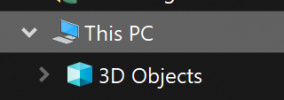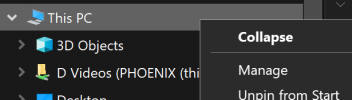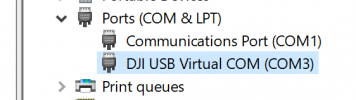Hi Guys,
have a big problem.
Wanted to update via PC and unfortunately everything hung at 64%.
Then the PC screen said I should reconnect / restart the drones.
Now the drone doesn't start up properly and the fan runs.
You can no longer pair with the controller either.
Furthermore, the PC does not recognize the drone when I connect the USB cable.

have a big problem.
Wanted to update via PC and unfortunately everything hung at 64%.
Then the PC screen said I should reconnect / restart the drones.
Now the drone doesn't start up properly and the fan runs.
You can no longer pair with the controller either.
Furthermore, the PC does not recognize the drone when I connect the USB cable.