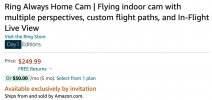hello
i am trying to find a drone system to perform interior surveillance inside my house. so, if i am away, using my cell, can turn on the drone, fly it around the house to check its status (damage, water leaks, trespasser) then return the drone to a charging dock station and then turn off the drone until next time. all the drones i have researched require pressing a button on the drone itself to turn on and off .
RECOMMENDATIONS?
requirements
1) able to remotely turn on/off and pilot via an android app through wifi
2) a charging station/dock the drone can land on, preferably automatically with a smart return function (think robo vacuum)
i am trying to find a drone system to perform interior surveillance inside my house. so, if i am away, using my cell, can turn on the drone, fly it around the house to check its status (damage, water leaks, trespasser) then return the drone to a charging dock station and then turn off the drone until next time. all the drones i have researched require pressing a button on the drone itself to turn on and off .
RECOMMENDATIONS?
requirements
1) able to remotely turn on/off and pilot via an android app through wifi
2) a charging station/dock the drone can land on, preferably automatically with a smart return function (think robo vacuum)