You are using an out of date browser. It may not display this or other websites correctly.
You should upgrade or use an alternative browser.
You should upgrade or use an alternative browser.
2 Pro South Beach,Miami, Valentine's Day Feb 14,2021
- Thread starter Dale D
- Start date
colorado kid
Well-Known Member
yes i love that. i also try to use both mavic mini in tandem with my osmo action as much as possible. maybe, try putting osmo action at wave level next time, letting water rush up and around it. i did this once and turned out beautifully!Thank you.
My style is a multi-media approach. Thus, I try to capture the "feel" of an area with drone video, drone stills, timelapse video, regular video using various video cameras such as Osmo Pocket, Osmo Action, and Osmo Mobile gimbal/iPhone. I try to mix them a little to gain a fresh viewing experience.
Great idea! Thanks for the suggestion. I am now working on a new video featuring nothing more than the neighborhood in which I live. Coral Gables happens to be quite a beautiful city within the city of Miami and has lots of interesting places to fly. Here is a teaser!yes i love that. i also try to use both mavic mini in tandem with my osmo action as much as possible. maybe, try putting osmo action at wave level next time, letting water rush up and around it. i did this once and turned out beautifully!

colorado kid
Well-Known Member
wsteele
Well-Known Member
Dale,
very nice video. I would consider using the Ken Burns effect on the stills. Would make them blend better with the surrounding videos.
very nice video. I would consider using the Ken Burns effect on the stills. Would make them blend better with the surrounding videos.
It is a good idea and I have used the Ken Burns effects infrequently. In an effort to reduce the timing of the film, I tend to limit the slide duration to be 2.3 seconds. I actually find 3.0 or more seconds a long time for the image to be on the screen. For the Ken Burns effect, I'd like to allow at least 3.0 or more seconds for the effect, whether it be a zoom-in, zoom-out, or positional change. I will try to throw in a few Ken Burns transitions in the future.Dale,
very nice video. I would consider using the Ken Burns effect on the stills. Would make them blend better with the surrounding videos.
wsteele
Well-Known Member
My standard is 5 seconds for still shots and a one second dissolve on each end. That leaves about 3 seconds for an uninterrupted Ken Burns. Although I apply Ken Burns to the whole five seconds.It is a good idea and I have used the Ken Burns effects infrequently. In an effort to reduce the timing of the film, I tend to limit the slide duration to be 2.3 seconds. I actually find 3.0 or more seconds a long time for the image to be on the screen. For the Ken Burns effect, I'd like to allow at least 3.0 or more seconds for the effect, whether it be a zoom-in, zoom-out, or positional change. I will try to throw in a few Ken Burns transitions in the future.
Your still shot timing criteria differs from mine, which is, to say, our individualistic artist's preferences! There are no hard and fast rules here. If I use 15 still shots interspersed among my videos, and show them 5 seconds instead ofMy standard is 5 seconds for still shots and a one second dissolve on each end. That leaves about 3 seconds for an uninterrupted Ken Burns. Although I apply Ken Burns to the whole five seconds.
2 1/2 seconds, that adds 2.5 sec x 15 slides=37.5 seconds or another half a minute to my show. In my case, I go with the aim of "less is more." It keeps up the pace and the interest of the viewer.
Yes we notice but no big hurry.You had better hurry. Florida real estate market is booming. People are fleeing northern governors and mayors who shut them down. Our governor was the only intelligent one who treated us like adults. Inside dining, open schools and parks, etc. Of course this has nothing to do with drones.
Wife has to retire first but we have been watching and check out everything.
Most new builds are about 9 months out.
It will happen, if God is willing.
Most of the houses are not lasting more then 5-10 days on the market.
Dale,Thanks a lot. Coming from you, I feel well complimented. I vary the shutter speed for timelapse. Usually using 4-5 or 6 seconds intervals for moving clouds. For the sunrise and sunset I think it was 10 second interval or 6 frames a minute. Shutter is f/8 and ISO is 100. For the star trails it was 15 or 20 seconds or 3 frames a minute (ISO 1600, f/2.8), using Nikon 14-14mm f/1.4 lens. .
you are describing the interval time, seconds between shots. . . The shutter speed is the time the shutter is open. Around 1 second is a good place for blur in time lapse Though varies with the speed of your subjects And your interval time. Try bringing your aperture up around f8 to even f16. The tiny aperture will not only gather more detail for landscape shots but also force your shutter to stay open longer to gather light through your smaller aperture. It’ll smooth water and make moving subjects less jerky, adding motion blur . .a one second shutter speed is a good starting point but may even require an ND filter to block out more light. . . It is a cool topic to youtube and learn about. . .
True Confessions! I use Aperture priority. I know Gunther disapproves of this since it causes flicker. I do not find a lot of flicker when using LRTimelapse and Visual Workflow and Deflicker. My usual "go-to" timelapse is f/8, ISO 100, Auto. As you know, the interval varies (time between exposures) according to the subject. For most clouds, I go with 3-to 5 second intervals.Dale,
you are describing the interval time, seconds between shots. . . The shutter speed is the time the shutter is open. Around 1 second is a good place for blur in time lapse Though varies with the speed of your subjects And your interval time. Try bringing your aperture up around f8 to even f16. The tiny aperture will not only gather more detail for landscape shots but also force your shutter to stay open longer to gather light through your smaller aperture. It’ll smooth water and make moving subjects less jerky, adding motion blur . .a one second shutter speed is a good starting point but may even require an ND filter to block out more light. . . It is a cool topic to youtube and learn about. . .
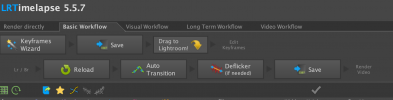
Cool program, I need check that out. I get flicker too. I try to lock the aperture but then I loose the shutter speed control. . . if I go full manual and lock it all down the exposure gets messed up either too light or too dark exposures as the lighting changes. . . . you may have my answer!
Wow! I am surprised you are not into this amazing software. I have been using Gunther Wegner's LR Time-lapse since 2015. www.lrtimelapse.com. Spend some time watching his tutorials and demo tapes and you will be blown away. There is a free version too. Feel free to watch my multiple Vimeos, and tell me if you notice any flicker. They have all been generated using LRTimelapse (in coordination with Lightroom).Cool program, I need check that out. I get flicker too. I try to lock the aperture but then I loose the shutter speed control. . . if I go full manual and lock it all down the exposure gets messed up either too light or too dark exposures as the lighting changes. . . . you may have my answer!
Dale Davis,M.D.
Advanced amateur photographer, world traveler, and avid enthusiast of time lapse photography.Also, retired M.D. ophthalmologist.
This is great stuff.. Thanks a mil Mr. Dale.Here are two files. I cannot guarantee access. use the usual rules and flying precautions, of course.
Drone Flying Locations Miami Are- Dale Davis
Here are two files. I cannot guarantee access. use the usual rules and flying precautions, of course.
(1) On the middle map, Brickell Key is a bit touchy. Most all of the island is private, but there are fantastic views of downtown and Brickell. Bayfront Park is great for any time of the day. Look at my Vimeo videos for example. I went there to get both sunset and evening shots. The cruise port is very strict. Don't waste your time. Maurice Ferre Park in Downtown is also great for late afternoon shooting. There are great river views along the Miami River. (see my Vimeo video). Eat lunch at Garcia's or Casablanca.
(2) 2nd Map
Crandon Park-(Key Biscayne) Requires SunPass or toll by Plate. Stay in the right lane after toll booth and exit before the bridge. Go under the bridge and park under the bridge. Great views of downtown. No problem with drones at all. they are getting very strict. Lighthouse is now disallowed for drones. Nice length of beaches there along the ocean.
After Crandon, go to Virginia Key. Very isolated. Good views of ocean and causeway.Free parking everywhere.
(3) The best- South Point Park -see map. Take I-395 causeway to Miami Beach. Keep to the right at the end and exit to the right going south (Alton Road South). Go all the way to the end where Joe's Stone Crab is. Parking is difficult. Please install both of these parking apps. For the mainland- Pay by Phone, for Miami Beach-Park Mobile. They will be of tremendous help. Best parking is early AM before the beaches fill up. Great views of Cruise ships, South Beach (fly over water), downtown. Park with Park Mobile app.
(4) Miami River map (see my video on Vimeo). Lummus Park- city park. ok to fly. Great views of downtown, river life, boaters, large cargo ships, working port. Local seafood restaurants good and not too expensive- Garcia's. Parking easy along the curb using the Pay by Phone app.
View attachment 124179
View attachment 124176View attachment 124177View attachment 124180
Love this video and the soundtrack.... Perfect.This is a 3:39 minute video featuring timelapse photography, drone photography, and other medium of scenes from Valentine's Day Sunrise on the south end of Miami Beach, Florida (South Beach). We are enjoying our "Winter" now. Day time 85 F (29C) to night time 60F (20.55). As always, comments welcomed.
Cees
Active Member
You've got some good footage Dale. I always love your hyperlapses, which for me was the most interesting part of the video.
Hopefully I'll get down your way sooner rather than later. 2nd vaccine shot scheduled for March 11.
Hopefully I'll get down your way sooner rather than later. 2nd vaccine shot scheduled for March 11.
Similar threads
- Replies
- 0
- Views
- 1K
- Replies
- 22
- Views
- 5K
- Replies
- 5
- Views
- 2K
- Replies
- 17
- Views
- 2K
- Replies
- 25
- Views
- 3K
DJI Drone Deals
New Threads
-
-
-
Simulators with the DJI RC N1 controller.....
- Started by Dan'sUavTech
- Replies: 0
-
-
UAS Nexus (By Chris 'The Drone Geek' Fravel)
- Started by The Droning Company
- Replies: 0
Members online
Total: 3,902 (members: 10, guests: 3,892)










