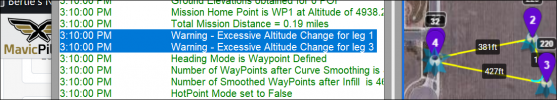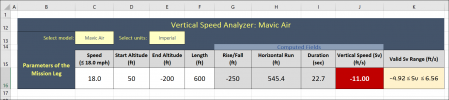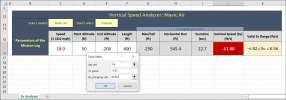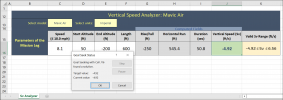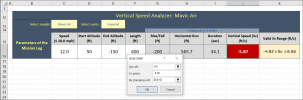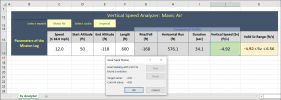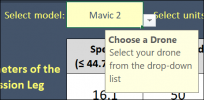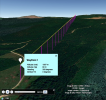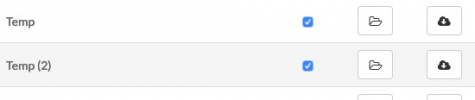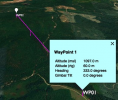Resolving VLM's "Excessive Altitude Change" warnings
without trial-and-error
TLDR: I made an Excel spreadsheet to model and optimize the change(s) required to a Litchi leg that's too steep for your bird. Works for the same DJI consumer drones as VLM. Available from DropBox on this link:
I'll note that you really do need a "real" Excel to get the most out of the
Vertical Speed Analyzer (VSA). The "Goal Seek" feature is not currently part of "Excel for the Web", and "Google Sheets" doesn't do the VSA at all well.
What It's For
Every drone has two "vertical speed limits" regarding how fast it can climb or descend, and the two are often different. It's easy to
accidentally create a Litchi mission leg that's too steep for your drone to climb (or descend), at least to do it at the speed you specified.
Users of VLM know the drill:
"Warning - Excessive Altitude Change for leg 3".
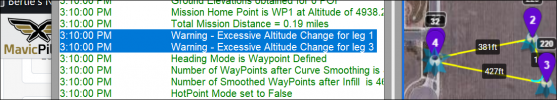
To fix this, you must change one or more of the four parameters that define the vertical speed of the leg in question:
- Flight speed
- Starting elevation
- Ending elevation
- Leg length
Usually one of these has more flexibility than the others in the context of a particular mission; speed is often a good choice, but not always. The real stumper is figuring out how to resolve the problem without over-correcting. Finding the optimal solution--one that best works for your intent with the mission--can be a frustrating trial-and-error nightmare.
The Vertical Speed Analyzer spreadsheet lets you quickly zero in on exactly
how much to change
any of those four parameters to clear that warning with the least effect to your original plan.
The VSA works for many DJI consumer drones, including a couple that are, at this writing, not yet supported in Litchi or VLM:
In the example below, I'll use the Mavic Air (original), which is kind of a dog in its Z-axis performance. Maybe that's why I went to the effort to make the VSA? ?
How It Works
Let's say we plan a mission with one leg that runs 600 ft at full speed (18 mph), dropping from 50 ft. down to -200 ft into a canyon. Oops! VLM throws the "Excessive Altitude Change" warning on it. That's when you turn to the VSA.
After setting the drone model and units, we enter the four leg parameters. The spreadsheet flags the Vertical Speed in red, agreeing with VLM that the leg is too steep to fly. And it's pretty bad, requiring a descent of -11 ft/s when the drone can only do -4.92 ft/s:
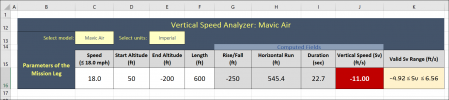
We need a flight speed that makes the drone descend as fast as it can, but not faster. Excel's "Goal Seek" function is the tool for that.
"Goal Seek" is under "What-if Analysis" on the "Data" ribbon in Excel. The "Valid Sv Range" field in yellow provides your drone's limiting values.
We'll ask Excel to figure out how to make Cell J16 (the "Vertical Speed (Sv)") to the drone's maximum descent of -4.96 ft/s by twiddling with the "Speed" (Cell C16, or $C$16, doesn't matter), as shown here:
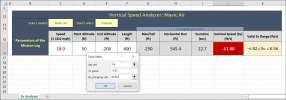
When we click "OK" on the Goal Seek ...
hey presto! ... turns out that if we fly that leg at 8mph instead of 18mph, the
MA can manage it. Note that the "Vertical Speed (Sv)" field is green when the Sv is within the drone's range; it's green now because the drone
can fly the leg at the new speed:
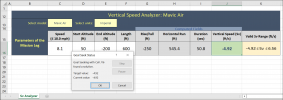
But that's too dang slow, and takes too dang long! Instead, let's find an End Altitude that we could reach at 12mph, which is as slow as we decide we want to go here. We'll set up Goal Seek the same as before, only this time we ask Excel to change End Altitude (E16) instead of Speed (C16):
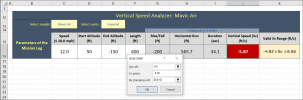
And below is our answer: instead of the original--and impossible--plan to fly18mph and drop 250 ft on this leg, we'll do it at 12mph (taking an extra 11 seconds), and drop only 168 ft:
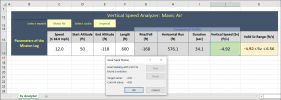
As you see, the VSA lets you fiddle with any of the parameters to find the optimal alternative without blind trial-and-error!
Bits and Bobs of Information
Use the drop-down lists to select your drone and the units you want to use:
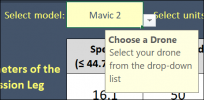
- The analyzer works for both ascending and descending legs (where the Sv is negative). The associated speed limits are often different, as expressed in the "Valid Sv Range" field. (Tip: when using "Goal Seek", don't forget the minus-sign on a descending target value, say -9.84, because if you do forget it Excel will just run away madly down the street.)
- You can change the drone-model or the measurement-standard any time.
- All labels, Sv ranges, internal computations and color-flag criteria reflect your choices.
- Existing input values are not converted: what was, say, 25 mph is now considered 25 km/h. You have to manually change the input parameters.
- Rarely, you'll see a valid Sv flagged red; this happens when the actual value is very slightly out-of-bounds, but gets rounded for display to a "valid" value. You should take the cue from the flag color : Red is Never Good.
- If you set waypoint elevations "Above Ground" in Litchi, you may find that the spreadsheet gives results that still trigger an "Excessive Altitude Change" warning. That's because of differences in the digital elevation models between Litchi and VLM. The solution is to push the term you optimized on (say, "Speed") a bit farther in the "greener" direction. The spreadsheet gets you very close, so you won't need to push it very far.
- You'll be flagged if the basic "Speed" value is set too fast for your drone. This is unusual, and only happens if you maximize your Sv by using goal-seeking to max-out your "Speed" on a leg that's already well within the capability of your drone.
- You'll be dope-slapped if the "Rise/Fall" value exceeds the "Length" of the leg. The reason for that is left as a mental exercise. ?
- I hope you like the Vertical Speed Analyzer, I really do, but I'm offering it as-is : no guarantees or warranties or attestations of suiti-freakin-bility, OK? It works for me, I expect it will work for you, but with all the potential variables, YMMV.
- Also, I'm not an Excel tutor, so keep that in mind, and I'm not planning to offer upgrades or support.
- That said, most of the background drone parameters were taken from VLM. They should be correct, but if not, let me know in a PM; I can change the spreadsheet, or tell you how to.
This tool definitely makes my Litchi life easier, as I often plot Mavic Air missions in steep terrain where a failure to climb as planned could have a bad ending. The trial-and-error was killing me!