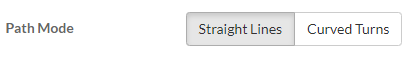Tufargon
Well-Known Member
It has to do with my Nvidia Geforce GTX 1060 driver/s (multiple tries with different versions). I've done comeplete removal of the driver and reinstallation and every time it opens up Google Earth I get pixels blinking all over Google earth and they move around. Google earth is the only program it has done this. When I switch to the onboard Intel graphics it works fine. That's why I say it's buggy on "my system". I should also mention it does not do any of that with the older version of VLM. I figure it may have to do with it being a standalone application that doesn't install itself into Winblows.Hi Tufargon,
Can you please be a bit more specific about the bugs you find in V2.5. If I can duplicate the issues I will certainly try to fix them.
N
My complete removal of the driver involves this procedure.
Last edited: