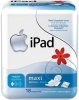It is especially annoying when trying to get the MAVIC home. Going against the wind and all of a sudden it has to land because of a power failure and you can't tell if it's safe to go down in the field because the lag is 10+ seconds long.
You are using an out of date browser. It may not display this or other websites correctly.
You should upgrade or use an alternative browser.
You should upgrade or use an alternative browser.
Device CPU fully loaded. Related performance will be affected
- Thread starter gow7
- Start date
Nervemanna
Member
- Joined
- Apr 2, 2017
- Messages
- 15
- Reactions
- 14
- Age
- 62
Owen Manderfield
Well-Known Member
- Joined
- Dec 12, 2016
- Messages
- 282
- Reactions
- 209
- Age
- 63
I too have just started getting this warning on iPad mini 4 after upgrade to .800
Video becomes laggy then CPU warning. Looks like the "improved" video processing is too processor intensive - at least for the iPad mini 4 anyway.
I always ensure they Go4 or Litchi are the only apps running and reset the tablet quite regularly. Only use it for flying and this forum so as to keep it clean.
Video becomes laggy then CPU warning. Looks like the "improved" video processing is too processor intensive - at least for the iPad mini 4 anyway.
I always ensure they Go4 or Litchi are the only apps running and reset the tablet quite regularly. Only use it for flying and this forum so as to keep it clean.
Tonka
Well-Known Member
- Joined
- Mar 28, 2017
- Messages
- 114
- Reactions
- 40
- Age
- 44
Kilrah
Well-Known Member
Rabid Machina
Well-Known Member
- Joined
- Feb 24, 2017
- Messages
- 93
- Reactions
- 45
- Age
- 45
putting it in airplane mode doesn't stop apps from running in the background, you would need to go into "Settings" > "General" > "Back App Refresh" and slide that off. In order to stop background apps from running.I have just started getting this after the last firmware update. iPad mini 4 with128G. Tried airplane mode with no other apps running and I still get the message. Maybe a problem with the latest dji go 4 release?
Yes airplane mode stops them from updating, but they are still running using your phone's processor.
Yesterday I was able to fly without too much lag. It happened only 2 or 3 times, but this never happened to me before and the way I use Mavic and DJI GO 4 it's the same so I guess it's safe to say that's from .800 update.
You too are experiencing the same so... I don't care about the warning, but I do care about the lag, and both happen at the same time so I bet they're related.
You too are experiencing the same so... I don't care about the warning, but I do care about the lag, and both happen at the same time so I bet they're related.
Nervemanna
Member
- Joined
- Apr 2, 2017
- Messages
- 15
- Reactions
- 14
- Age
- 62
I think it is heat related. Being from Arizona I am somewhat used to being outside in high temperatures.
Apple says iPads should not be operated above 95F. It was about 105F (Dry Heat) during my last flight with severe video lagging and repeated warnings. I did not realize it was so hot...
Apple says iPads should not be operated above 95F. It was about 105F (Dry Heat) during my last flight with severe video lagging and repeated warnings. I did not realize it was so hot...
Nervemanna
Member
- Joined
- Apr 2, 2017
- Messages
- 15
- Reactions
- 14
- Age
- 62
Thanks for reminding me about this. I'll try again one of these evenings when it is cooler. I am sure the heat compounds the problem.putting it in airplane mode doesn't stop apps from running in the background, you would need to go into "Settings" > "General" > "Back App Refresh" and slide that off. In order to stop background apps from running.
Yes airplane mode stops them from updating, but they are still running using your phone's processor.
I think it is heat related. Being from Arizona I am somewhat used to being outside in high temperatures.
Apple says iPads should not be operated above 95F. It was about 105F (Dry Heat) during my last flight with severe video lagging and repeated warnings. I did not realize it was so hot...
This could make sense because this weekend the temperatures were crazy hot, around 40º/45º. But since so many people are experiencing the same I think it could be a coincidence, and my blames goes to .800.
Talking about heat, when Mavic is really hot (and not flying) which is better: Leave Mavic on until the fans stop or completely shutdown?
Thanks.
Rabid Machina
Well-Known Member
- Joined
- Feb 24, 2017
- Messages
- 93
- Reactions
- 45
- Age
- 45
If I had to guess, I would say shut it down. The bottom seems to be a heat sink and should dissipate the heat away from the bird. If you leave it on it is generating heat, therefore kicking on the fan to move air through the cavity cooling the components and surface of that heatsink in order to expel residual heat from the mavic.
If I had to guess, I would say shut it down. The bottom seems to be a heat sink and should dissipate the heat away from the bird. If you leave it on it is generating heat, therefore kicking on the fan to move air through the cavity cooling the components and surface of that heatsink in order to expel residual heat from the mavic.
Makes sense, I usually switch it off. Thanks.
Don't use memory clean apps, stuff like that is simply going to cause more issues. If the issue persists do a reset on the phone and start fresh. Thinking memory cleaning apps work makes me wonder what else you have installed (harsh I know, but that junk doesn't work).
I had this happen to me for the first time on an ipad mini 4 after flying in 90 degree weather with the sun beating down midday. I had just updated to firmware v 800.
I chalked it up to heat issues, since i was flying midday with the sun beating down. Even after landing and killing the go 4 app, my ipad gave me a critical temperature warning (not from dji app).
I have not experienced this during days that were less hot out.
I chalked it up to heat issues, since i was flying midday with the sun beating down. Even after landing and killing the go 4 app, my ipad gave me a critical temperature warning (not from dji app).
I have not experienced this during days that were less hot out.
This isn't heat related, either with the MP or the device. I got these warnings for the first time last night using an iPad Air. The temperature was only in the upper 70s, sun was behind clouds, and the iPad had just been turned on and was not even the slightest bit warm to the touch. I also closed all other apps running in the background, so only DJI Go 4 was running.
Ty
Member
Similar threads
- Replies
- 14
- Views
- 2K
- Replies
- 36
- Views
- 10K
DJI Drone Deals
New Threads
-
-
Android 16 FCC Bypass App (galbb method, but working on newer androids)
- Started by luhf
- Replies: 1
-
-
-
Members online
Total: 2,859 (members: 10, guests: 2,849)