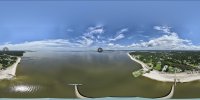I've just shot several 360-degree panoramas with the Mavic 3 and the quality of the stitching varies from essentially flawless to downright awful. The wind was consistently calm, less than 5 kts, No nearby structures or terrain that might have created turbulence. Bright sun with widely scattered cumulus and broken higher clouds. Auto exposure, no bias. Stills shot on auto were running 1/3200, f2.8, ISO 100.
I've included a screen capture from the worst stitching of the bunch. Other panoramas shot before and after this one have no readily discernable stitching flaws. Several others had smaller problems than this example.
Have others seen this flawless-to-awful variation in the auto stitching output? And suggestions for causes or remedies?
Thanks.
(I'm aware that better panoramas can be produced by shooting stills and stitching them with Photoshop, Lightroom, etc.)

I've included a screen capture from the worst stitching of the bunch. Other panoramas shot before and after this one have no readily discernable stitching flaws. Several others had smaller problems than this example.
Have others seen this flawless-to-awful variation in the auto stitching output? And suggestions for causes or remedies?
Thanks.
(I'm aware that better panoramas can be produced by shooting stills and stitching them with Photoshop, Lightroom, etc.)