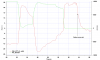I experienced a crash of my Mavic 2 Pro yesterday evening; the motors just shut down mid-flight with no warning. I had launched the drone from the base of a hill, ascended to 400 ft, and then flew towards the hill to capture some photos of a structure. I had first lined up the structure on the screen in the Go4 app and then flew the drone towards it. As I reached the point where I wanted to capture photos from I stopped the drone. I confirmed that I still had visual line of sight on the drone, looked back down to my phone screen, and then started descending the drone to better frame the shot. As the drone began descending I heard the motor noise quit, the display in the Go4 app went black, and then a "Weak Signal." message was displayed within the app.
I switched to the Find My Drone section of Go4 and used that to guide me for a hike up the hill to the last known location of the drone. After reaching the point where the blue dot and red triangle were overlapping I started searching for the drone. It took me about 10 minutes to locate it, and another 5 minutes to locate the battery as it was no longer seated in the drone. The battery case had separated and the top of the case had a big dent and several scratches. The electronics in the battery still worked as the green lights around the power button still worked when I pressed it. The individual cells of the battery had separated but appeared undamaged. The drone itself had suffered a break to the foot on the left front arm and the prop on that arm was cracked and chipped. There were several scratches around the body of the drone.
When I got back home I downloaded the flight logs from the DGI Go4 app to my computer. I decrypted the flight log using the log viewer on PhantomHelp as well as AirdataUAV. The log looked normal in every regard. I created a KMZ file of the flight and loaded it in Google Earth. Moving the mouse to the launch point indicated ground elevation of 850 feet. Moving the mouse pointer to the last datapoint from the flight log indicated ground elevation of 951 feet. The last altitude that showed on display and recorded in the flight log was 348 ft - so I was greater than 240 above ground level at the time, well above any obstruction.
This morning I put a fresh battery in the drone and powered it up. The gimbal didn't go through its normal initialization and failed to move at all - so something to do with gimbal control is damaged. I connected the drone to my computer and started up DJI Assistant. It recognized the drone but wasn't able to locate any flight record data on it.
I have DJI Refresh coverage on the drone so filed a ticket with them and will be sending it to them for repair. I mentioned in the details that the battery was severely damaged. I'm surprised that they offered no ability to attach photos of damage to the battery or drone or to upload the flight record. Perhaps they'll be able to extract some data from the drone that I was not able to.
I'm really at a loss why the drone just shut down. Everything in the flight log appeared normal up until the time that things just quit. I'm attaching the flight log in case anyone would like to take a look.
I switched to the Find My Drone section of Go4 and used that to guide me for a hike up the hill to the last known location of the drone. After reaching the point where the blue dot and red triangle were overlapping I started searching for the drone. It took me about 10 minutes to locate it, and another 5 minutes to locate the battery as it was no longer seated in the drone. The battery case had separated and the top of the case had a big dent and several scratches. The electronics in the battery still worked as the green lights around the power button still worked when I pressed it. The individual cells of the battery had separated but appeared undamaged. The drone itself had suffered a break to the foot on the left front arm and the prop on that arm was cracked and chipped. There were several scratches around the body of the drone.
When I got back home I downloaded the flight logs from the DGI Go4 app to my computer. I decrypted the flight log using the log viewer on PhantomHelp as well as AirdataUAV. The log looked normal in every regard. I created a KMZ file of the flight and loaded it in Google Earth. Moving the mouse to the launch point indicated ground elevation of 850 feet. Moving the mouse pointer to the last datapoint from the flight log indicated ground elevation of 951 feet. The last altitude that showed on display and recorded in the flight log was 348 ft - so I was greater than 240 above ground level at the time, well above any obstruction.
This morning I put a fresh battery in the drone and powered it up. The gimbal didn't go through its normal initialization and failed to move at all - so something to do with gimbal control is damaged. I connected the drone to my computer and started up DJI Assistant. It recognized the drone but wasn't able to locate any flight record data on it.
I have DJI Refresh coverage on the drone so filed a ticket with them and will be sending it to them for repair. I mentioned in the details that the battery was severely damaged. I'm surprised that they offered no ability to attach photos of damage to the battery or drone or to upload the flight record. Perhaps they'll be able to extract some data from the drone that I was not able to.
I'm really at a loss why the drone just shut down. Everything in the flight log appeared normal up until the time that things just quit. I'm attaching the flight log in case anyone would like to take a look.