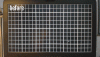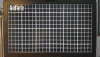- Joined
- Jan 29, 2018
- Messages
- 45
- Reactions
- 16
- Age
- 35
Hi all,
In another thread, a group of Mavic Air users including me found out that the lens on the Mavic Air has some pretty severe distortion when shooting in JPEG or shooting video's. Some examples:
YouTube - You can clearly see the 'waving'/'warping' distortion during panning on the roof top. If you look at other video's on YouTube, you will find other examples where for example the horizon is not flat (distorted). This can also bee seen on some review video's of the air. It seems like it is not a device specific issue, I think all Mavic Airs have this problem. Note that the visibility of the distortion highly depends on the footage (horizontal lines show the distortion the most clearly).
Test picture - I setup a grid on my TV and made a picture with my Mavic Air. The distortion is clearly visible:

As good lenses are expensive (especially as the Mavic Air lens is relatively wide angle), most lenses in cheaper devices do show distortion but they are often compensated for in software. The ISP (Image Signal Processor) then applies the known lens profile/lens distortion data such that the distortion is compensated for. However, it seems like this compensation is not applied in the Mavic Air!
I did another test to compare the JPEG (or video) and the RAW/DNG sensor data. On the right side is the JPEG, on the left site the RAW/DNG. The RAW/DNG looks really good, and this is because lens distortion data is embedded in the file and applied by default by Photoshop. The JPEG file shows the distortion clearly. It seems like the ISP in the Mavic Air should be updated such that it also applies the same lens distortion data to the JPEG and Video files which is also embedded in the RAW file.
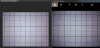
I've already contacted DJI, they took a quick note and that's it. If more people will contact DJI concerning this problem, I hope that DJI will take this problem seriously and will add the distortion correction to the ISP in a upcoming firmware update.
I hope more of you will contact DJI. If this problem gets more awareness, I hope DJI will solve it!
- Jelmer -
In another thread, a group of Mavic Air users including me found out that the lens on the Mavic Air has some pretty severe distortion when shooting in JPEG or shooting video's. Some examples:
YouTube - You can clearly see the 'waving'/'warping' distortion during panning on the roof top. If you look at other video's on YouTube, you will find other examples where for example the horizon is not flat (distorted). This can also bee seen on some review video's of the air. It seems like it is not a device specific issue, I think all Mavic Airs have this problem. Note that the visibility of the distortion highly depends on the footage (horizontal lines show the distortion the most clearly).
Test picture - I setup a grid on my TV and made a picture with my Mavic Air. The distortion is clearly visible:

As good lenses are expensive (especially as the Mavic Air lens is relatively wide angle), most lenses in cheaper devices do show distortion but they are often compensated for in software. The ISP (Image Signal Processor) then applies the known lens profile/lens distortion data such that the distortion is compensated for. However, it seems like this compensation is not applied in the Mavic Air!
I did another test to compare the JPEG (or video) and the RAW/DNG sensor data. On the right side is the JPEG, on the left site the RAW/DNG. The RAW/DNG looks really good, and this is because lens distortion data is embedded in the file and applied by default by Photoshop. The JPEG file shows the distortion clearly. It seems like the ISP in the Mavic Air should be updated such that it also applies the same lens distortion data to the JPEG and Video files which is also embedded in the RAW file.
I've already contacted DJI, they took a quick note and that's it. If more people will contact DJI concerning this problem, I hope that DJI will take this problem seriously and will add the distortion correction to the ISP in a upcoming firmware update.
I hope more of you will contact DJI. If this problem gets more awareness, I hope DJI will solve it!
- Jelmer -