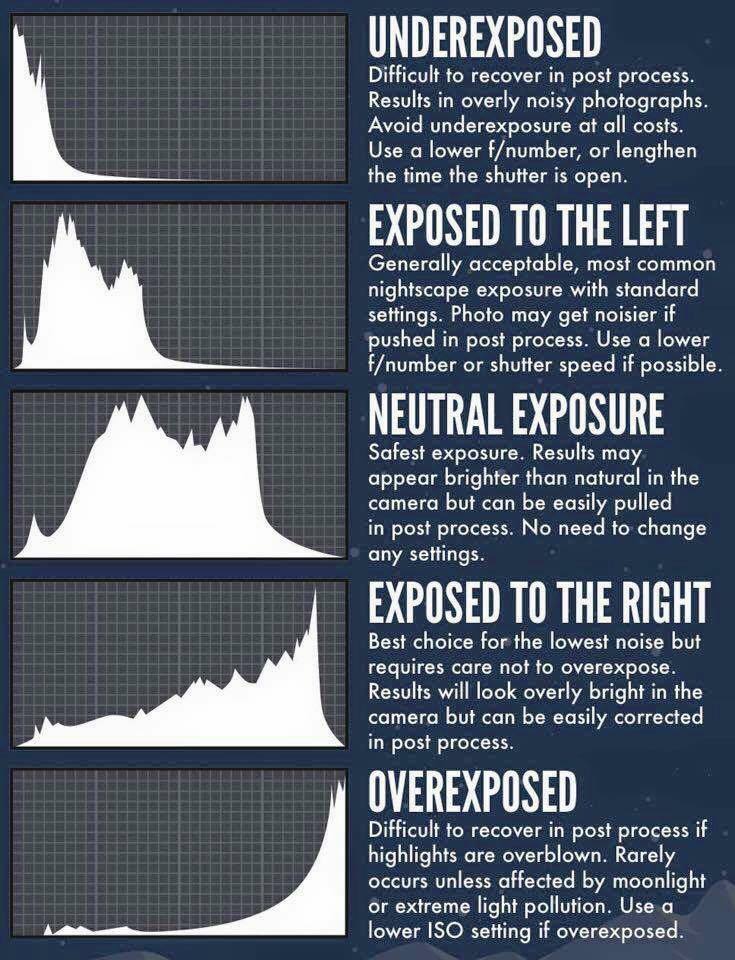fnf your sharpness tests match with my observations, viewing video footage on large UHD screens, and within Davinci viewing on HD screens.
As Deadwing has been mentioning, we are all trying to get the cleanest high resolution look without the dreaded GOP strobes. One seems to work against the other in some situations. He rightly surmised when viewing those lovely high slow moving shots the compression pulsing artifacts don't show.
It's a hard one to know what to lock in on. I've had a lifetime of concentrating on creative content but also having to put huge effort into quality control. I was hoping that finally in this high tech era we could just concentrate on the content and the quality issues would be a thing of the past - not there yet unfortunately. It still amazes me what we can get out of something that fits in my hand - I used to have crews of 15 or so and trucks, helicopters, heavy 35mm cameras to get the same quality.
☺
I totally agree, yesterday I went to another location with less 'trees' and grass, although still grassy and actually by the seaside, so also waves etc. I did some test footage, and as others mentioned here the only 'useable' sharpness settings are -1 0 +1 , as the others are just too far away from 'natural' looks.
And I also agree that selling Mavic as a 4k camera is just marketing for the ones who just use it for hobby or family/holidays videos or pictures, that is perfectly fine by me (and DJI!) but definitely doesn't mean it is a 4k camera. It is a 2k camera that can output 4k videos with some 'digital' stuff happening, simply is not what a pro or a prosumer needs.
From my filming yesterday I can see how, depending on situation and light, I could use sometimes 0 and maybe even +1, BUT as a professional I cannot afford to risk or even having to shoot same scenes more than once just to be sure, so the safest bet for very natural look is for me -1. I disagree on the fact that Mavic always applies sharpening and that with 0 or below it applies as well denoising...that would not make any sense as they're clearly trying (obviously!) to save CPU cycles in the machine.
I personally found that from sharpening -1 if I use a good in post a good sharpening (fine detailed with radius 1 or even 0.5), mainly on the highlights and darks and with some fine grain as well (the best sharpening tool) without anything like sharpening masks etc, I obtain a final image that is way better than the horribly (for me) cheaply sharpened +1 in the Mavic. Sharpen 0 would be ideal if we had more bandwidth, but as it stands it's risky so I don't use it, and -1 although makes footage a bit softer it makes the most even frames, it means is a the nearest we can have to RAW footage, and it allows a well tuned sharpening later to happen uniformly and recover many more details.
I also encoded my film from yesterday to Bluray and on a 52" HD TV it looks quite amazing and very 'filmic' (the 24p and grain and grading all done to do that obviously).
Very interesting topic, I only wonder how we could convince DJI on making available a 60mbps mode for 2k and 1080..