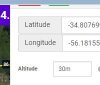marklyn
Well-Known Member
I've also been practically begging them (Litchi) to consider some upgrades to their site, that I don't feel would be very difficult to do.
1) How about foldering for missions or ability to categories to better organize similar flights?
2) How about the ability to rename missions?
3) Ability to save mission notes. Could put notes in on what changes I made after a mission or other info.
4) Change dates for missions. Lots of times I fly a mission and afterwards fine tune the mission. It'd be nice to see when I made changes.
1) How about foldering for missions or ability to categories to better organize similar flights?
2) How about the ability to rename missions?
3) Ability to save mission notes. Could put notes in on what changes I made after a mission or other info.
4) Change dates for missions. Lots of times I fly a mission and afterwards fine tune the mission. It'd be nice to see when I made changes.