Hi, thanks for the reply but I have been spending a few days getting used to the Mavic Air and found myself testing the various features and setting the settings in the various menu's. I just run a normal Windows PC but once I have become comfortable with this drone I shall return to the problem and keep you updated.Did you ever solve this problem? Are you using a standard windows machine or something else? Have you tried another machine? I have never seen this problem before!
N
You are using an out of date browser. It may not display this or other websites correctly.
You should upgrade or use an alternative browser.
You should upgrade or use an alternative browser.
Virtual Litchi Mission
- Thread starter namirda
- Start date
Dynochrome
Member
- Joined
- Aug 2, 2018
- Messages
- 22
- Reactions
- 2
The speed of the virtual mission can be changed in the VLM setup - go to VLM/Setup/General/Cruising Speed.
You can also interactively change the speed of the virtual mission during the flight using the control bar on the bottom left of the Google Earth viewing window
N
The VLM/Setup/General/Cruising Speed sets the actual flight speed of the drone in the actual mission(at least it does for me) and therefore does not reflect what the earth viewer will show. When I set the cruising perimeter there to to 12MPH the drone will fly that speed in real life but in earth it goes faster. I just tried a mission set to 2mph and Earth played it much faster. The Control bar can speed up the time but cannot slow it down. For me,earth plays same speed no matter how I have the actual mission set.
What I am looking to do is set my cruising speed in VLM/mission hub to 12 mph then have earth play the tour at 12mph.
The way the program runs for me is that when I open VLM it logs me into the Litchie mission hub with the ability to upload missions as well as allowing the link to automatically open in Earth. Awesome but for me and what I understand is there is no difference between setting the cruising speed at 12mph in VLM and uploading the mission and setting the cruising speed to 12mph in the litchie mission hub. The way it works for me is that they are both connected so I get confused when someone says something like you have to set VLM and mission hub the same as they are already doing the same thing by a different pathway.
Last edited:
The VLM/Setup/General/Cruising Speed sets the actual flight speed of the drone in the actual mission(at least it does for me) and therefore does not reflect what the earth viewer will show. When I set the cruising perimeter there to to 12MPH the drone will fly that speed in real life but in earth it goes faster. I just tried a mission set to 2mph and Earth played it much faster. The Control bar can speed up the time but cannot slow it down. For me,earth plays same speed no matter how I have the actual mission set.
What I am looking to do is set my cruising speed in VLM/mission hub to 12 mph then have earth play the tour at 12mph.
The way the program runs for me is that when I open VLM it logs me into the Litchie mission hub with the ability to upload missions as well as allowing the link to automatically open in Earth. Awesome but for me and what I understand is there is no difference between setting the cruising speed at 12mph in VLM and uploading the mission and setting the cruising speed to 12mph in the litchie mission hub. The way it works for me is that they are both connected so I get confused when someone says something like you have to set VLM and mission hub the same as they are already doing the same thing by a different pathway.
You are very confused here.
If you select a non-zero speed for a waypoint in the Litchi Mission Hub then both your real flight and the virtual flight will approach that waypoint at the specified speed. If you do this for every waypoint in your mission then you don't need to worry about cruising speeds at all. If you are still confused then this is the approach I would recommend.
However, if you set the speed to zero for any waypoint in the Litchi Mission Hub then the mission cruising speed will be used for the leg of the mission preceding that waypoint.
There are two Cruising Speeds which you need to consider :
1) The VLM Cruising Speed will be the speed in the VIRTUAL Mission.
2) The Litchi Cruising Speed will be the speed in the REAL mission.
In general you should set the Cruising Speed to be the same in Litchi and VLM.
The Cruising Speed as set in VLM cannot and does not affect the speed of the real flight.
I hope that makes things a bit clearer.
N
Dynochrome
Member
- Joined
- Aug 2, 2018
- Messages
- 22
- Reactions
- 2
Thank you. That is odd because I have only went to Litchi one time to register and always use VLM to program /upload my flights. So far I have found no reason to use LMH as I belived VLM opens up LMH. (it shows my login,lets me upload etc.) I have only made about 10 missions and every change I have made works perfectly when I fly my drone. I have had every mission use cruising speed only and the drone has flown the speed I set in VLM. That being said, I can set the cruising speed to anything and it will not change the Earth tour speed no matter if i set it for 2mph or 30. So what is the correlation to LMH and VLM? Obviously some because it has my login on the top og VLM and I am able to upload to my devices from there. So are you saying I can't program flights in VLM? So far that's all I have been doing with the only problem being able to match speeds in earth. I AM confused!You are very confused here.
If you select a non-zero speed for a waypoint in the Litchi Mission Hub then both your real flight and the virtual flight will approach that waypoint at the specified speed. If you do this for every waypoint in your mission then you don't need to worry about cruising speeds at all. If you are still confused then this is the approach I would recommend.
However, if you set the speed to zero for any waypoint in the Litchi Mission Hub then the mission cruising speed will be used for the leg of the mission preceding that waypoint.
There are two Cruising Speeds which you need to consider :
1) The VLM Cruising Speed will be the speed in the VIRTUAL Mission.
2) The Litchi Cruising Speed will be the speed in the REAL mission.
In general you should set the Cruising Speed to be the same in Litchi and VLM.
The Cruising Speed as set in VLM cannot and does not affect the speed of the real flight.
I hope that makes things a bit clearer.
N
Thank you. That is odd because I have only went to Litchi one time to register and always use VLM to program /upload my flights. So far I have found no reason to use LMH as I belived VLM opens up LMH. (it shows my login,lets me upload etc.) I have only made about 10 missions and every change I have made works perfectly when I fly my drone. I have had every mission use cruising speed only and the drone has flown the speed I set in VLM. That being said, I can set the cruising speed to anything and it will not change the Earth tour speed no matter if i set it for 2mph or 30. So what is the correlation to LMH and VLM? Obviously some because it has my login on the top og VLM and I am able to upload to my devices from there. So are you saying I can't program flights in VLM? So far that's all I have been doing with the only problem being able to match speeds in earth. I AM confused!
Hi,
I think perhaps you do not understand what you are looking at when you run VLM.
The VLM window consists of three panels - the Activity Panel on the left, the Profile Panel on the bottom and the main Litchi Mission Hub Panel which is the largest panel on the top right.
This main panel of VLM is simply a captive Chrome browser which contains the Litchi Mission Hub. It is exactly the same as if you were looking at it in a Chrome browser.
So when you are looking at the main panel of VLM, you are looking at the Litchi Mission Hub. Any changes you make in that main panel will affect your real drone flight - so be careful there!
Any changes you make in the VLM setup options will only effect the Virtual Mission.
Is that any clearer??
N
Dynochrome
Member
- Joined
- Aug 2, 2018
- Messages
- 22
- Reactions
- 2
Yes actually I belived the LMH was "embedded" somehow.Hi,
I think perhaps you do not understand what you are looking at when you run VLM.
The VLM window consists of three panels - the Activity Panel on the left, the Profile Panel on the bottom and the main Litchi Mission Hub Panel which is the largest panel on the top right.
This main panel of VLM is simply a captive Chrome browser which contains the Litchi Mission Hub. It is exactly the same as if you were looking at it in a Chrome browser.
So when you are looking at the main panel of VLM, you are looking at the Litchi Mission Hub. Any changes you make in that main panel will affect your real drone flight - so be careful there!
Any changes you make in the VLM setup options will only effect the Virtual Mission.
Is that any clearer??
N
When I go to settings in VLM and change the cruising speed to .2 or 33 mph,the earth mission stays the same speed. (again I am only using cruising speed for the whole flight.All waypoint speeds are set for cruise speed.
I just finally understood what you meant. I thought you were saying the "settings" button in LMH were different from the "settings" button in VLM. You are talking about the "change mission settings" under the top "setup" tab not "settings" button in the hub! I understand how the LMH is "embedded". That is why I have been programming flights in VLM without a problem except for I couldn't get them to play right in Earth as the setup/change mission settings/genral tab was not set at the same speed.Hi,
I think perhaps you do not understand what you are looking at when you run VLM.
The VLM window consists of three panels - the Activity Panel on the left, the Profile Panel on the bottom and the main Litchi Mission Hub Panel which is the largest panel on the top right.
This main panel of VLM is simply a captive Chrome browser which contains the Litchi Mission Hub. It is exactly the same as if you were looking at it in a Chrome browser.
So when you are looking at the main panel of VLM, you are looking at the Litchi Mission Hub. Any changes you make in that main panel will affect your real drone flight - so be careful there!
Any changes you make in the VLM setup options will only effect the Virtual Mission.
Is that any clearer??
N
Actually there is no need to actually go to the LMH site is there? Any changes I make to the hub/flights in VLM mission hub show up exactly the same when I go to the LMH site. (because they are the same thing)
I believe I got it now! Thanks a ton for doing this,it is a indispensable tool that I wouldn't want to do without!
CAG
Well-Known Member
I tried this in another forum and got no response at all so I hope someone here can help.
If I plan out a waypoint mission on VLM and then load it into Google Earth as a CVS my altitudes change drastically and while I think it is a setting somewhere I have not been able to find or correct the problem. In most cases I set the altitude in the mission to 100 ft. When I move it to GE and attempt to run the virtual mission the altitude changes to roughly double the ground elevation at that point in the map. So instead of the mission flying at 100 Ft AGL I am at around 3000 AGL when the ground altitude (ASL) at my house is about 1500 Ft. So far I have not found anything that suggests a fix for this. Thanks for any help.
If I plan out a waypoint mission on VLM and then load it into Google Earth as a CVS my altitudes change drastically and while I think it is a setting somewhere I have not been able to find or correct the problem. In most cases I set the altitude in the mission to 100 ft. When I move it to GE and attempt to run the virtual mission the altitude changes to roughly double the ground elevation at that point in the map. So instead of the mission flying at 100 Ft AGL I am at around 3000 AGL when the ground altitude (ASL) at my house is about 1500 Ft. So far I have not found anything that suggests a fix for this. Thanks for any help.
Hi,I tried this in another forum and got no response at all so I hope someone here can help.
If I plan out a waypoint mission on VLM and then load it into Google Earth as a CVS my altitudes change drastically and while I think it is a setting somewhere I have not been able to find or correct the problem. In most cases I set the altitude in the mission to 100 ft. When I move it to GE and attempt to run the virtual mission the altitude changes to roughly double the ground elevation at that point in the map. So instead of the mission flying at 100 Ft AGL I am at around 3000 AGL when the ground altitude (ASL) at my house is about 1500 Ft. So far I have not found anything that suggests a fix for this. Thanks for any help.
This is the place for VLM support - I will always try to respond to queries if they are posted here.
Unless you have good reasons to do otherwise, you should set the "HP Altitude Reference" in the VLM settings to be WP1. This is the default value and assumes that the take off point (Home Point) for your drone flight is at the same elevation as the first waypoint of your mission.
Please make sure you have set the HP Altitude Reference correctly and if you still have any issues then please post a link to your mission in the Litchi Mission Hub and I will take a look at it.
Thanks
N
CAG
Well-Known Member
Thanks for responding.
I do have HP Altititude set as WP1 and, for instance in the mission that I am trying to run right now the MSL altitude is 4719 ft, the WP RtG is 98 ft. When I load it to GE it comes out with the first waypoint at an altitude of 4719 MSL. So the ground level plus another 4719 feet. I tried making it "user" and 0 but get the same results.
Sorry to be so uninformed but how do I post a link? Can I attach it as a file?
I do have HP Altititude set as WP1 and, for instance in the mission that I am trying to run right now the MSL altitude is 4719 ft, the WP RtG is 98 ft. When I load it to GE it comes out with the first waypoint at an altitude of 4719 MSL. So the ground level plus another 4719 feet. I tried making it "user" and 0 but get the same results.
Sorry to be so uninformed but how do I post a link? Can I attach it as a file?
Thanks for responding.
I do have HP Altititude set as WP1 and, for instance in the mission that I am trying to run right now the MSL altitude is 4719 ft, the WP RtG is 98 ft. When I load it to GE it comes out with the first waypoint at an altitude of 4719 MSL. So the ground level plus another 4719 feet. I tried making it "user" and 0 but get the same results.
Sorry to be so uninformed but how do I post a link? Can I attach it as a file?
The simplest way is to go to the Litchi Mission Hub in your browser, open your mission and then copy the url from the address bar. Please make sure you have marked the mission as public ( ie untick the Private box) so that I can see it.
Thanks
N
CAG
Well-Known Member
Sorry it took so long. Everything is breaking today and I am in repair mode for a half dozen problems.
Mission Hub - Litchi
Mission Hub - Litchi
Your mission looks just fine to me. According to the VLM Activity Log, the ground elevation at WP1 is 4620.9ft above msl and your altitude rtg is 98ft. Therefore the altitude of your drone at WP1 is 4620.9+98=4719 as reported by the popup in GE. It all looks fine.Sorry it took so long. Everything is breaking today and I am in repair mode for a half dozen problems.
Mission Hub - Litchi
Having said that the mission looks fine, I would like to point out that this is a very high risk mission - I hope you understand that!
You are expecting to fly at 98ft above the ground in terrain which is undulating by a lot more than that - you are completely relying on the accuracy of Google Earth to keep you out of trouble! Maybe the accuracy of Google Earth in your area is better than it is in mine!
Even if the accuracy of Google Earth is good enough for your purpose, there are a couple of other issues which could cause you grief:
1) If we ignore the curves for now, the drone will fly in a straight line between waypoints. If there are any high points between two waypoints they will be a risk. Ideally you need to make sure that you have waypoints positioned on all high points in your mission.
2) Even if you place waypoints as described above, there is a further risk due to the curve at waypoints. If you look for example at your WP28 you will see that the curved flight path does not even reach the elevation of the waypoint due to the smoothing.
Take care
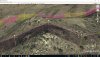

CAG
Well-Known Member
Thanks, and I do understand the risk. This actually is just a "test" to see what it looks like and normally I would run something like this at 200 ft or more AGL. I was hoping to see exactly what you found with this. Any problems. What I don't understand is why, when I put this into GE it comes out running at an altitude of 4600 feet above the ground itself. I will see if I can get a screen shot or something of GE to give you an idea of what it comes out looking like for me.
The other problem with this is it is too long and out of line of sight in a number of legs. I will probably modify it to start from a location above the run so that I can see the aircraft.
The other problem with this is it is too long and out of line of sight in a number of legs. I will probably modify it to start from a location above the run so that I can see the aircraft.
Last edited:
CAG
Well-Known Member
Sorry it took so long. Everything is breaking today and I am in repair mode for a half dozen problems.
Mission Hub - Litchi
Ran it through VLM and GE and it looked fine for Altitude Above Ground?
View attachment 51189
This is what it looks like when I run it into GE as a CVS
The POIs can been twice in that picture - once at the correct height and once much higher. Clear out your "Temporary Places" in GE and try again. Also please post a screen grab of the VLM Activity log as you do so.
Thanks
CAG
Well-Known Member
View attachment 51249
There is probably a better way to capture that but I have not found it yet.
That screenshot is really hard to read.....
1) It looks like you changed the HP Ref Altitude to WP1 after you exported the CSV file - it needs to be done beforehand.
2) If I am reading your screen grab properly, you have lots of warnings about excessive altitude changes which I do not have when I run your mission. Are we even looking at the same dataset??
3) Your mission is no longer public on the Litchi Mission Hub - hard to help if I cannot see it.
4) Please rerun the whole thing again with HP Ref set to WP1 - show the Activity Log and the GE result.
Thanks
CAG
Well-Known Member
Sorry, It is public again. I did not know you still needed it. There is only one file so I do not know why you see anything different that what I have saved.
I have run it several times with changes that too the gimbel warnings off but the altitude warnings still pop up.
I have run it several times with changes that too the gimbel warnings off but the altitude warnings still pop up.
CAG
Well-Known Member
Results are the same. The gimbel warnings are gone but the altitude warnings are there. The altitude is still way higher than what is set the the program.
I did another run with different altitude (150), different waypoints and different POIs. The results are the same, 4000 feet above ground level. I did another with the "above ground" box unchecked and it did not change the altitude. This is just baffling.
Interestingly I have a number of other missions, several of which that I have run and all of those originally showed the correct altitude on GE when opened. For instance, one had an altitude of 100 feet. It opened on GE at the proper altitude IN THE PAST, and when run in real life performed as it should. It now transfers to GE with the exaggerated altitudes. I am thinking of dropping back to the last version of VLM to see if that is the problem.
I did another run with different altitude (150), different waypoints and different POIs. The results are the same, 4000 feet above ground level. I did another with the "above ground" box unchecked and it did not change the altitude. This is just baffling.
Interestingly I have a number of other missions, several of which that I have run and all of those originally showed the correct altitude on GE when opened. For instance, one had an altitude of 100 feet. It opened on GE at the proper altitude IN THE PAST, and when run in real life performed as it should. It now transfers to GE with the exaggerated altitudes. I am thinking of dropping back to the last version of VLM to see if that is the problem.
Last edited:
Similar threads
- Replies
- 5
- Views
- 3K
- Replies
- 1
- Views
- 811
- Replies
- 9
- Views
- 758
- Replies
- 7
- Views
- 3K
DJI Drone Deals
New Threads
-
3 Second attempt to navigate coming clouds
- Started by alex_markov
- Replies: 0
-
-
-
Air 3 3 Features I Love About New DJI Drones
- Started by VegardBerland
- Replies: 2
-












