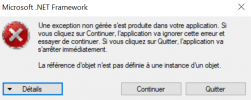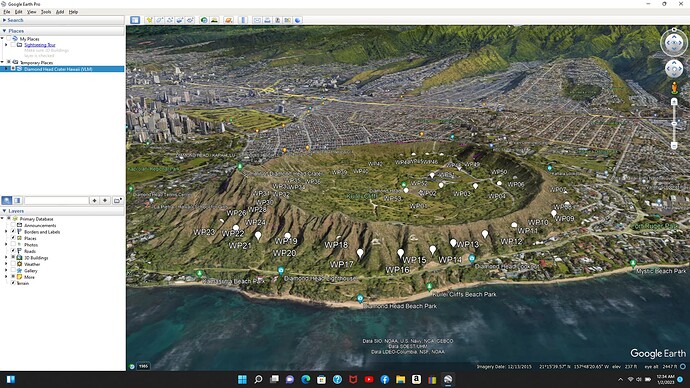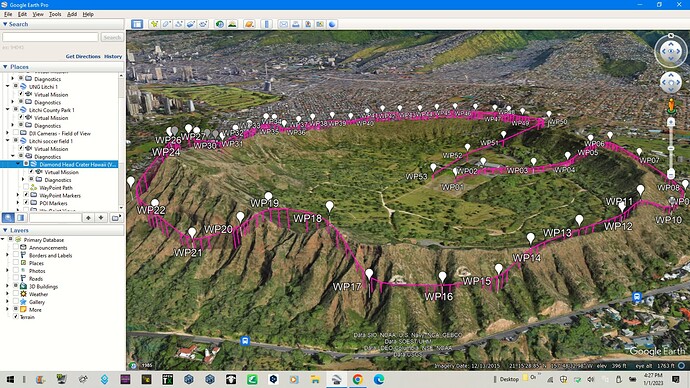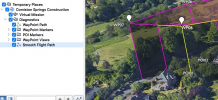Can someone please find Namirda !!!! (laugh)
Hi everybody! Sorry for going AWOL.
For some reason the Mavicpilots forum software no longer alerts me when there are updates to this thread - I don't know why but it is very annoying.
I do take a look every few days but it is obviously not quite enough!
Have only looked at the problem for a few minutes but I believe that it is due to some changes that Litchi have made to the javascript in their Mission Hub.
I will investigate further over the weekend when I have more time.
N