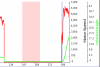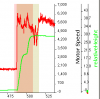Zdude70
Member
- Joined
- Jan 30, 2018
- Messages
- 17
- Reactions
- 9
- Age
- 55
i never, ever shut the r/c or transmitter off while the vehicle (drone in this case) is on. 
i had a friend make that mistake with my 14+ pound r/c truck. the lipos in the truck started getting low, i suggested we power it down to swap the batteries out, and he turned the transmitter off before i could get to the truck. it immediately took off, launched over a curb and got stuck in a neighbor's fence.
for me, it's always r/c power first, then the vehicle. on startup. reverse that on powering down.
i had a friend make that mistake with my 14+ pound r/c truck. the lipos in the truck started getting low, i suggested we power it down to swap the batteries out, and he turned the transmitter off before i could get to the truck. it immediately took off, launched over a curb and got stuck in a neighbor's fence.
for me, it's always r/c power first, then the vehicle. on startup. reverse that on powering down.