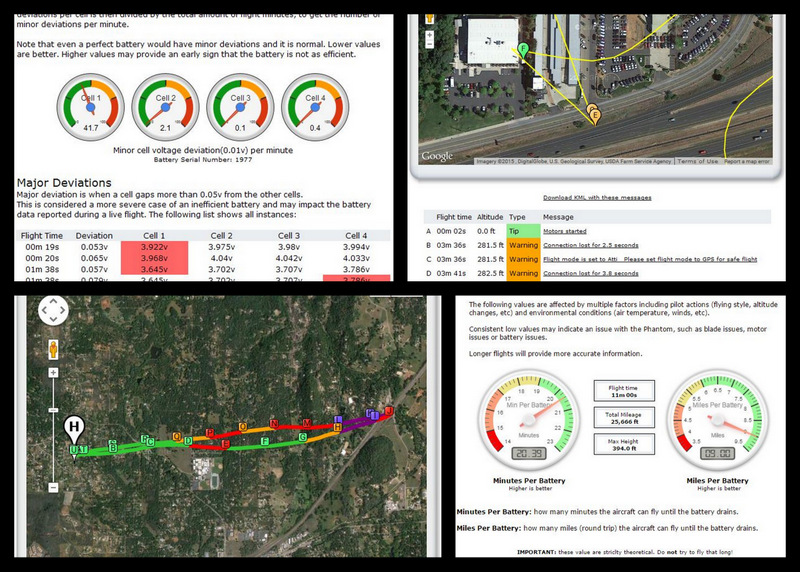Hello, I am m80(116) new drone and forum user from Italy.
I am writing here because I've lost my Mavic Mini after the 2nd day of ownership. This is by far one of the most embarrassing accident I've ever had in 2019 and one that I feel can't really be blamed for...
I went through a month of preparation, tutorials, safety guides, drills before actually flying my Mini on a b-roll shootout... it all went away in A MINUTE ! And so here I am... to verify am not a complete idiot, although maybe on the way to become, with an open fly-away case from DJI... and plenty of company as I can see.
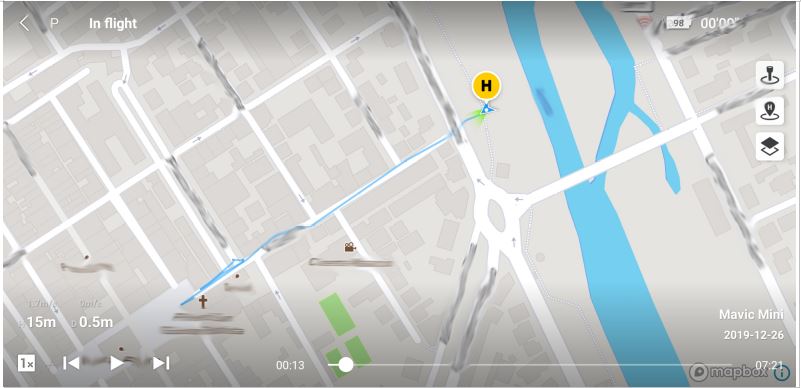
To be brutally honest considering the sheer amount of cases here, and not being too unfamiliar with faultiness statistics, I do believe I am one of the many victims of a glitchy firmware or bad hardware, and that DJI will never acknowledge the fault, hence compensate us for the trouble and inconvenience caused to us.
If you want to read my experience in full extent here it is How the DJI Mavic Mini TOTALLY RUINED my Christmas Holidays
or at full URL How the DJI Mavic Mini TOTALLY RUINED my Christmas Holidays
I am writing here because I've lost my Mavic Mini after the 2nd day of ownership. This is by far one of the most embarrassing accident I've ever had in 2019 and one that I feel can't really be blamed for...
I went through a month of preparation, tutorials, safety guides, drills before actually flying my Mini on a b-roll shootout... it all went away in A MINUTE ! And so here I am... to verify am not a complete idiot, although maybe on the way to become, with an open fly-away case from DJI... and plenty of company as I can see.
To be brutally honest considering the sheer amount of cases here, and not being too unfamiliar with faultiness statistics, I do believe I am one of the many victims of a glitchy firmware or bad hardware, and that DJI will never acknowledge the fault, hence compensate us for the trouble and inconvenience caused to us.
If you want to read my experience in full extent here it is How the DJI Mavic Mini TOTALLY RUINED my Christmas Holidays
or at full URL How the DJI Mavic Mini TOTALLY RUINED my Christmas Holidays
Last edited by a moderator: