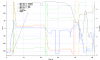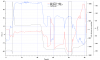I have had my Mavic Air since it first came out and have used it many times with very few issues until yesterday. I have not used it for 3 months and charged the battery up fully. Went to my local beach to fly it where there is a lot of wide open space. I placed it down on a big flat concrete wall ready to take off and it asked me to do a compass calibration. I didn't think anything of this as that is normal and it will often have me do the calibration dance prior to take off. Anyway that went well and so I put the drone back down and then I checked the WiFi channels to see if I was clear to use the one I had chosen. Then I checked to see if it had locked on to enough satellites, then I asked the drone to take off and record the home point accurately. All going well so far drone took off and hovered at 6m. I moved forward a few meters and was positioned over some rocks ready to fly out over the beach when I briefly saw an error message come up "IMU heading error, please try flying forwards or backwards or land". As I was over some rocks I slowly moved drone forwards about 20m to see if that would help and the drone few straight with no issues as far as I could see.
Suddenly the drone started moving to the left and away from me so I let go of the sticks but it kept moving away from me, I tried to correct it and bring it back but it did not respond and started accelerating away from me quicker and quicker in an arc and I could see it heading back to the promenade on its own, I tried to get it to respond but it just kept accelerating until it got to nearly 40mph (17.6m/s) when it flew through the metal railings on to promenade and then smashed in to a small brick wall. The front and back legs both broke off (one completely ripped off , the small tab on the side the battery came off, one propeller broke and the others are not great and it has a few minor scratches on the body. To be honest I was expecting a lot worse.
Firstly I am annoyed that such an expensive bit of kit can go just go crazy and out of control like that. Secondly I just relived that it didn't hit anyone of anything else. I am also relived that it did not just fly out to sea or somewhere I would not be able to get it or find it.
So about the loss of control. I noticed from looking back at the flight record that the drone flew forwards about 20m but the DJI GO 4 app flight record shows it is flying backwards. So I am guessing the drone may of tried to correct itself and the more corrections it made the worse the situation got. My big question is why didn't the drone recognise this was happening and stop, not just accelerate away with a total loss of control. This is very dangerous!
Also I now need to get this bird repaired. So do I get a front and back arm on the internet and fit them myself or take the option of getting it repaired by someone like Drone Doctor or BuildYourOwnDrone?
Suddenly the drone started moving to the left and away from me so I let go of the sticks but it kept moving away from me, I tried to correct it and bring it back but it did not respond and started accelerating away from me quicker and quicker in an arc and I could see it heading back to the promenade on its own, I tried to get it to respond but it just kept accelerating until it got to nearly 40mph (17.6m/s) when it flew through the metal railings on to promenade and then smashed in to a small brick wall. The front and back legs both broke off (one completely ripped off , the small tab on the side the battery came off, one propeller broke and the others are not great and it has a few minor scratches on the body. To be honest I was expecting a lot worse.
Firstly I am annoyed that such an expensive bit of kit can go just go crazy and out of control like that. Secondly I just relived that it didn't hit anyone of anything else. I am also relived that it did not just fly out to sea or somewhere I would not be able to get it or find it.
So about the loss of control. I noticed from looking back at the flight record that the drone flew forwards about 20m but the DJI GO 4 app flight record shows it is flying backwards. So I am guessing the drone may of tried to correct itself and the more corrections it made the worse the situation got. My big question is why didn't the drone recognise this was happening and stop, not just accelerate away with a total loss of control. This is very dangerous!
Also I now need to get this bird repaired. So do I get a front and back arm on the internet and fit them myself or take the option of getting it repaired by someone like Drone Doctor or BuildYourOwnDrone?