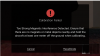InvisibleName
Well-Known Member
Same question, how are you being “asked”? If it’s the fact that the app opens with a with a box around “calibration” then you are not being prompted to do a calibration, this is just a shortcut to calibration if you wish to do one. You only ‘have’ to do a compass cal if the app has compass cal required either highlighted red or yellow in the top left.New user here. But I too have been asked by the app to calibrate compass every single time I on my first three flights. The instructions on how to actually calibrate are not very clear in the app.
And I think of the three YouTube videos I have see, each have shown three totally different methods of how to do this. Nothing clear on DJI website either.
Check out these three videos. which one is the correct way to calibrate??
So I still don't know exactly how you are supposed to do it. And it is a pain to do it everytime. But I guess not as much of a pain than it would be if My Mavic Air flew off South all by itself!!!
If it doesn’t actually ‘ask for a compass calibration’, the most important check is that the direction arrow of the drone in the bottom left, aligns with the physical direction of your drone.